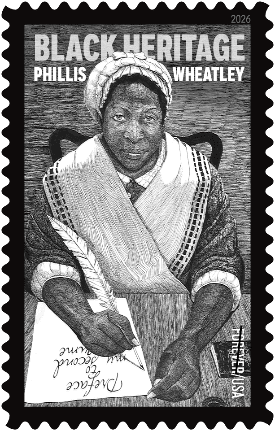Q: My home computer is on the fritz so my friend suggested I use a library computer. I have never used them before. Can you tell me more about how I can use a computer at the library?
A: Yes! We installed new computers in November of 2005 and this included a computerized self sign in system. Our computers offer access to the Internet, Microsoft Office programs (MS Word, Excel, PowerPoint, Publisher and Access), to the libraryís catalog and to databases to which the library subscribes.
As a general rule, a library card is needed to sign up for a computer. However, for those just needing a few minutes at the computer, we have two Express Stations available on the first floor of the Main Library. Users don’t need their library card to sign on and they are allotted 15 minutes of time.
For those needing more time on the computer, a library card is required to sign on. Users are initially allotted one hour and can get up to a maximum of three hours a day, depending on how busy we are. During busy times at the library, users can make a computerized reservation with their library card that will "hold" a computer for them at a given time. When school is in session for the year, the busy times at the library are right after school and run into the early evening.
Children under 18 must use a filtered computer. The majority of public use terminals in our libraries use a filter or ìtechnology protection measure to block web access to various categories of material likely to be harmful to minors, unless they are also deemed to be educational, for kids, historical, medical, or moderated sites.
The filter does not monitor or censor the content of email or chat, nor does it do any "real time" analysis of web page content. It relies solely on a continually updated database of categorized web sites. At least one terminal for public use at each Capital Area District Library is configured to access the Internet directly without passing requests through the filtering device. At the Main Library, we have 10 computer stations that can be unfiltered.
Q: I need to learn how to better use my home computer. Does the library offer any computer classes?
A: Yes we offer several FREE computer classes every month. Below is a listing of the September classes. Many of these programs are offered every month. Please contact the Computer Center at 517-367-6356 for registration and any other questions you many have. You also can check out the Computer Center schedule online at www.cadl.org/events/cc.
Beginning Computing (2 sessions): Tues/ Thurs, Sept 5th & 7th, 10-11:30am
- Session 1 teaches you about the parts of a computer, how to use a mouse & keyboard and desktop features.
- Session 2 teaches you how to navigate your way through MS Windows and basic programs such as MS Word and Internet Explorer. You’ll also learn how to save to a disk and to print.
Introduction to the Internet: Wed, Sept 20th, 10-11:30am
Email Basics: Fri, Sept 22nd, 10-11:30am
Databases: Wed, Sept 20th, 6-8pm
- Learn the basics of finding and printing articles from hundreds of magazines and newspapers. Class participants should obtain a CADL card and should know how to use a mouse and Windows.
Microsoft Word Basics: Mon, Sept 11th, 6-7:30pm
Intermediate Microsoft Word: Mon, Sept 18th, 6-7:30pm
Microsoft Excel Basics: Mon, Sept 25th, 6-7:30pm
Microsoft PowerPoint Basics: Wed, Sept 27th, 6-7:30pm