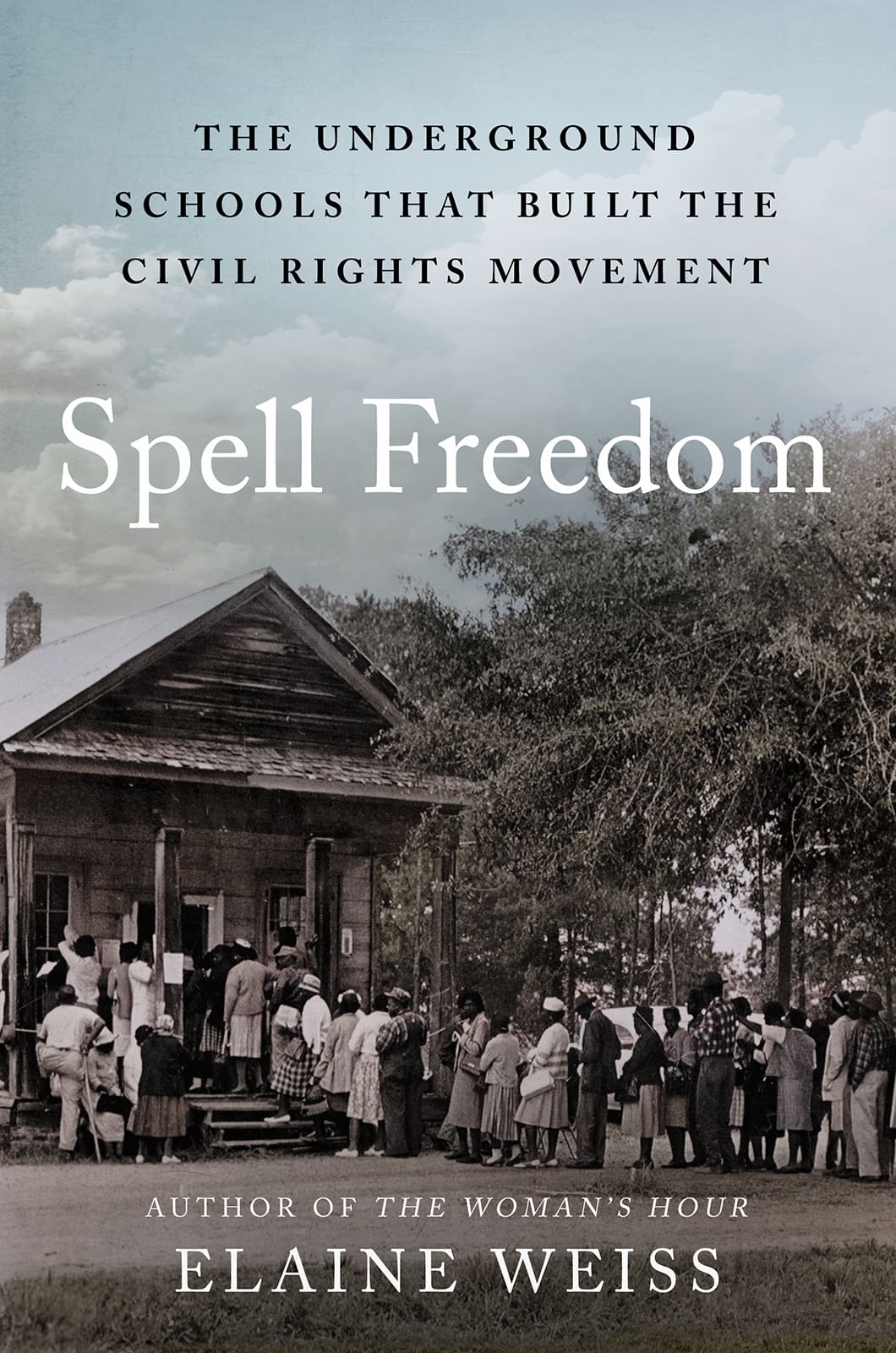Q: The holidays have snuck up on me again! What can I do to manage my holiday spending and debt?
A: This is a common question as many people experience holiday debt. The Credit Union National Association (CUNA) and the Consumer Federation of America (CFA) suggest some holiday spending tips that can help.
* Budget Holiday Spending: Right now, decide how much you can afford to spend and stay within that budget.
* Make a List: Staying within this budget will be much easier if you make a price list of all gifts and other holiday items you plan to purchase. It’s easy to overlook extra expenses for holiday foods, party clothes, holiday decor and postage.
* Comparison Shop: You can easily save more than 10 percent on most items, sometimes considerably more, by comparing prices at different stores. The easiest way to do this is to identify sellers using the Yellow Pages, then call several. Or use the Internet and compare offers online.
* Pay Off Debts Quickly: If you must make holiday purchases using credit, early next year pay off this debt as soon as possible. Remember that credit card debt is relatively expensive. You may not realize your card’s grace period-the time between your purchase and when interest is charged-doesn’t apply if you’re carrying over a balance. And if you only make the 2% required monthly payment, you may never pay off the debt.
* Plan for Next Year by Opening a Christmas Club Account: While these accounts do not pay much interest, they provide a practical way to save small amounts over time. Ask your credit union or bank to automatically transfer funds from your checking to your Christmas Club account every month. The discipline of saving reinforces your good budget intentions.
“If you must finance your purchases with a credit card, don’t borrow more than you can repay in several months,” says CFA Executive Director Steve Brobeck. CFA and CUNA also offer these tips about using gift cards and the Internet this holiday season:
* Be Smart About Gift Cards: If you give or receive a gift card, read the fine print. There may be a fee for checking your balance as well as a monthly inactivity, maintenance, administrative, or service fee. For example, some store cards deduct $1 per month after 24 months of nonuse. And remember, a gift card is handy and convenient, but like cash, if you lose it, it’s gone.
* Protect Yourself From ID Theft: Don’t be “phish” food while holiday shopping online. If you get a pop-up or e-mail message requesting personal or financial information–it may be bogus. Don’t reply or click on the link in the message. Initiate all contacts with companies to make certain you are accessing their websites, not phony ones. Also, review statements for accuracy as you receive them. If they’re late, call the company to confirm billing address and balance. Use antivirus software and keep it up-to-date. Run a firewall, particularly if you have a broadband connection. Take advantage of free software “patches.”
* Shop wisely on-line: Be sure when you are purchasing to be doing so from a secure site–look for “https” in the website address, and the locked padlock icon on the toolbar. Also, whether shopping on-line or at the “brick and mortar” location, make sure you understand a store’s return policy; for electronic items, this can often be especially important.
Q: I have been thinking about trying online shopping this year, but I’m worried about the security of my information. Are there any tips for safe online shopping?
A: Yes! BankRate.com, a very reputable website, has a wonderful article on their website which highlights 6 tips to help you have a safe online shopping experience…not only at the holidays, but all year round! Below is a summarized list of their tips, but to get the full story, visit www.bankrate.com and search for the article entitled “6 Tips For Safe Online Shopping”.
Bigger names equal better protection.
“Go with reputable companies you’ve heard of,” says Jim Stickley, co-founder and vice president of engineering at TraceSecurity, a company that works with financial institutions to better their network security systems to deter identity thieves. Stickley, who knows firsthand how easily sensitive information is stolen, says that if a deal sounds too good to be true — say, $20 for that new iPod Nano — it probably is. What’s worse, it’s probably an attempt to trick you into giving out personal information.
When in doubt, check them out.
If you go with an unknown merchant or Web site, contact someone there who can verify the company’s privacy policy for you before you make a purchase. Ask if they’ll send you a catalog.
“If they don’t list phone numbers and only have an e-mail address, that’s a huge red flag,” Stickley says. “Call the phone number and see if it goes to voice mail. Anyone can have voice mail set up.” Bottom line: If you can’t get a human being on the phone or don’t like what you’re hearing, go shopping somewhere else.
Encryption doesn’t equal security.
Leah Ingram, author of “Gifts Anytime: How to Find the Perfect Present for any Occasion,” is a certified etiquette and protocol consultant. This expert gift-giver says one of the first things you should do before typing in your credit card information is look for the “plural URL.” That is, when you go to the site’s checkout page, the “http” in the URL should change to “https.” A closed padlock or key should also appear on the page, letting you know your personal information will be encrypted or scrambled.
If you don’t see either of these “locked” icons or a change in the URL, log out and shop elsewhere, says Ingram. The reason: “You can’t be sure the site has a secure server, and you shouldn’t take that risk,” says Ingram.
When sharing is a bad thing.
Shared computers, such as the ones available to multiple strangers at computer centers, are a big no-no, says Branigan.
The danger is that hackers can insert a keylogger into the back of the keyboard, a device that looks like a harmless adapter. This monitoring device captures everything you type before it’s encrypted. Sometimes installed as software, the device can be hard to detect. The best thing to do is avoid shared computers when typing sensitive information.
Pay with a credit card.
You’ve found a trustworthy site with a secure checkout page. Now you’re ready to pay — with what? Check, money order, debit card, credit card, cash or Monopoly money?
We got a resounding answer from the experts: Credit cards are the safest method for online purchases.
“The last thing you want to use is a debit card,” Stickley says. “Most credit cards have protection on them — if someone rips you off, you can dispute the charge. Debit cards pull money right from your bank account. It can take months to get your money back, if you ever see it again.”
The beauty of using a credit card is that it’s not just your money on the line — it’s the creditor’s money, too. “If you have a problem with your transaction, the credit card company will go to bat for you to resolve it,” says Ingram. According to the Federal Trade Commission, federal law limits your liability to $50 in charges, should someone use your credit card fraudulently.
Suspect the suspicious.
If you’re at the checkout page and the site asks for your date of birth and Social Security number, be very careful. “This combination can give people enough information to start applying for new credit cards in your name,” Branigan says. What’s scarier is the ease with which driver licenses can be purchased overseas — they can be purchased for as little as $100. If that scares you, remember a simple rule of thumb: If anything seems suspicious, call the company and ask questions.